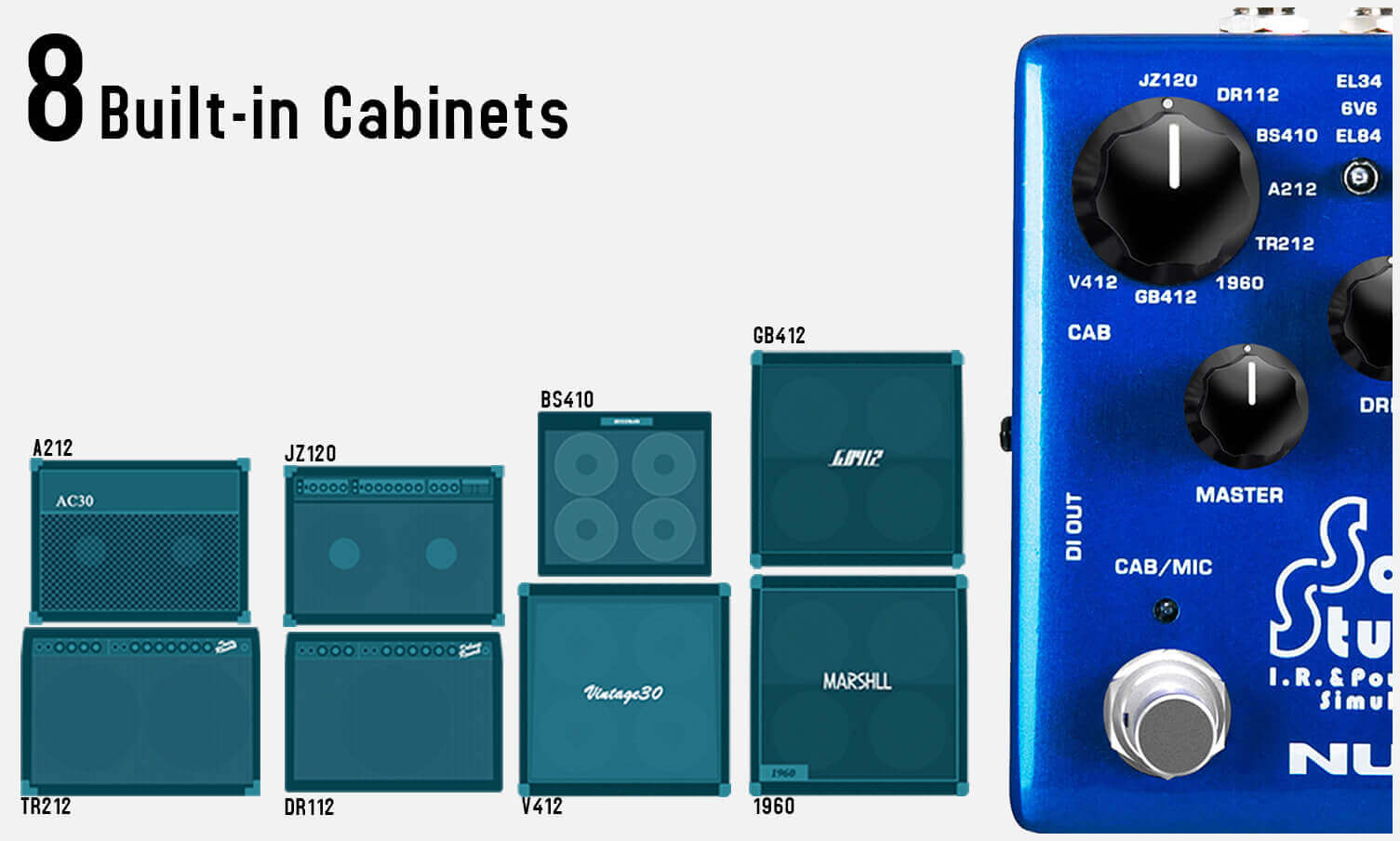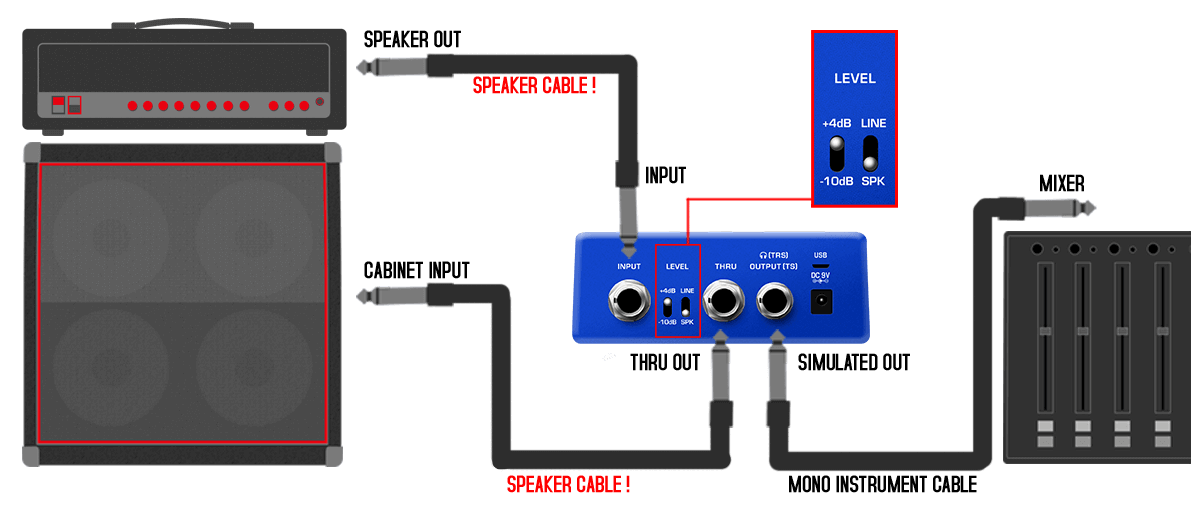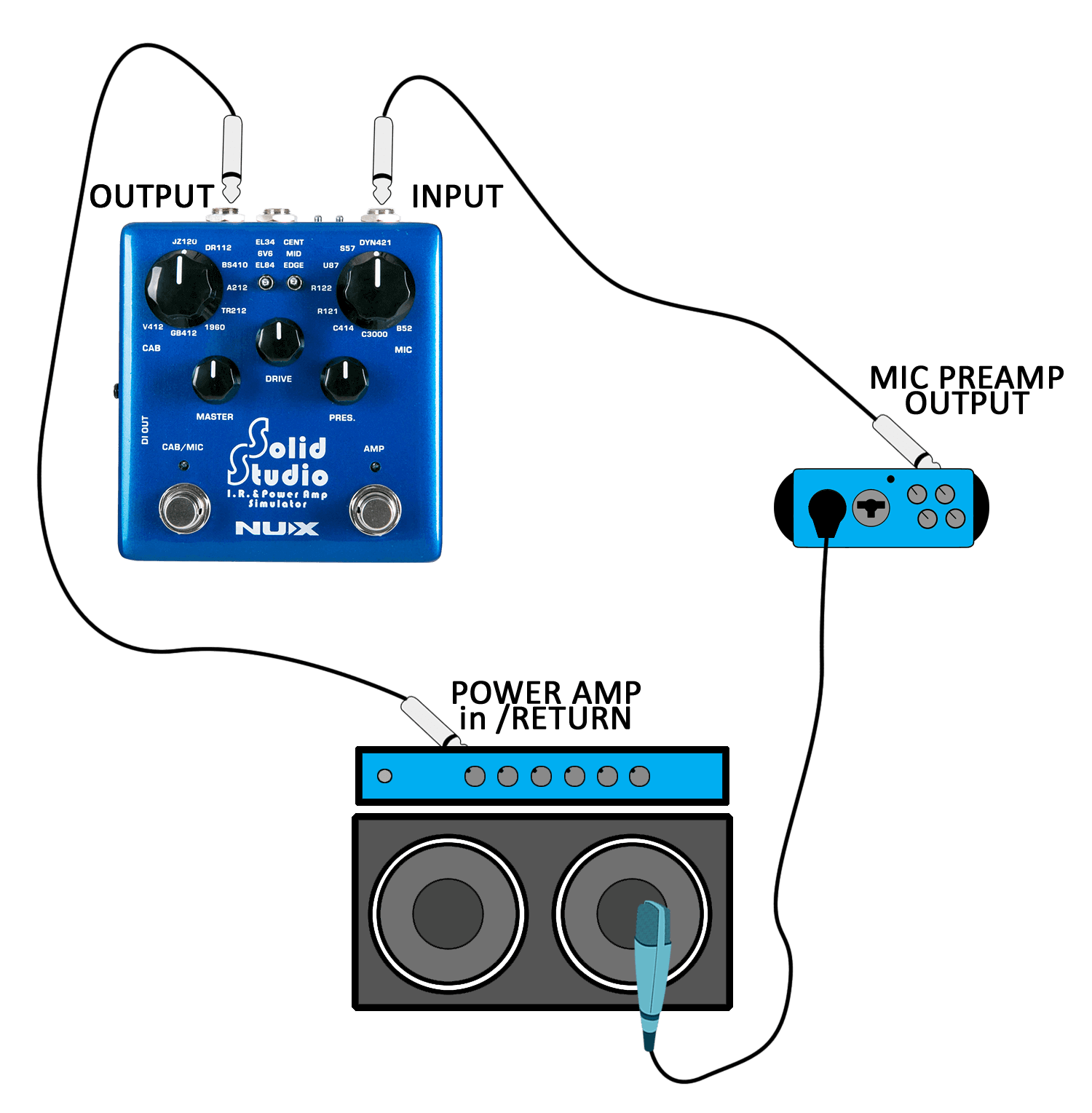NUX Solid Studio was created to address: limited gear availability, and the cumbersome transport reality of physical amp/speaker cabinets.
Over many years of research, Solid Studio was specifically developed to fill the essential needs of discerning musicians and sound technicians, including the art of mic-ing instrument amplifiers on stage or in the studio. Solid Studio provides ease-of-use, reliability, versatility, and, above all, incredible audio quality.
Virtual mic-ing is achieved by choosing 1 cabinet and 1 microphone, and fine-tuning the position of the microphone using the mic position switch. Plus, you can add the tube sound by engaging the power amp simulation.
Solid Studio comes with 8 speaker cabinet simulations. All the cabinet models inside the Solid Studio sound and feel as great as their original counterparts.
And there are 8 microphone models you can combine with any cabinets. Also, you can adjust microphone position for fine tuning.
Solid Studio Power Amp Simulation offers three power tube models that deliver corresponding tonal characteristics: EL84, LE34 and 6V6.
NUX Solid Studio has a 6.35mm mono input with an input signal level toggle switch (-10dB / +4dB) for fitting various instruments. And it has 3 outputs: simulation dedicated (TRS) STEREO OUTPUT and DI OUT, and a bypassed "THRU" output.
Solid Studio offers a variety of connection solutions to give you correct guitar tones with or without a real speaker cabinet.
You can place the Solid Studio at the end of your pedal board, and you can send the simulated sound to the mixer while you can send your original signal to the amp. It's an alternate option for amp / cabinet mic-ing on stage.
Solid Studio is good for sitting between your pedals and audio interface for silent direct recording. Let the Solid Studio handle the speaker cabinet and microphone part.
By placing the Solid Studio between the amp and the cabinet, while still using your real cabinet for stage monitoring, you can split a DI signal with cabinet simulation to the mixer from Solid studio. The Solid Studio DOES NOT provide NO LOAD to the amplifier, therefore, a real cabinet or a loadbox MUST be connected to the THRU jack of the Solid Studio, or there is risk of damaging the amplifier.
The amplifier's speaker output must be connected to the Solid Studio's input by a SPEAKER CABLE
- The Solid Studio's input mode must be switched to +4 dB
- The Solid Studio's THRU output must be connected to the speaker cabinet's input by a SPEAKER CABLE
- The Solid Studio's output mode must be selected as SPK (SPEAKER)
Specifications
8 Speaker Cabinets
8 Microphones and 3 Mic. Positions
3 Power Amp Tubes
Master, Drive and Presence Controls (Power Amp)
Simulation Dedicated Output and DI Out
Thru Output
Thru Output Modes (Line / Speaker)
Input Level Switch (-10dB / +4dB)
USB Port for loading 3rd party IR files, software